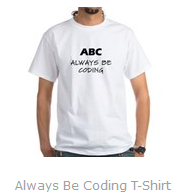< Back to Index
And one might write something along the lines of...
Instead Code This...
So ReadFile can take a FileInfo or a Stream and we can do something like...
Code This, Not That - Use Streams NOT FileInfo
So let's say we want to read a file. And for this example let's say this file contains some text seperated by commas like so...1,2,3,4,5,6,7And one might write something along the lines of...
public class ThatReadCsvFile
{
public string[] ReadFile(FileInfo file)
{
using (var sr = new StreamReader(file.OpenRead()))
{
var s = sr.ReadLine();
while (s != null)
{
return s.Split(',');
}
}
return new string[] { };
}
}Instead Code This...
public class ThisReadCsvFile
{
public string[] ReadFile(FileInfo file)
{
using (var fileStream = file.OpenRead())
{
return ReadStream(fileStream);
}
}
public string[] ReadStream(Stream stream)
{
using (var sr = new StreamReader(stream))
{
while (sr.Peek()>=0)
{
return sr.ReadLine().Split(',');
}
}
return new string[] { };
}
}So ReadFile can take a FileInfo or a Stream and we can do something like...
[TestMethod]
public void CanThisReadCsvFile()
{
//WE CAN DO...
var file = new FileInfo("sample.csv");
var reader = new ThisReadCsvFile();
Assert.IsTrue(reader.ReadFile(file).Length==7);
//OR
Assert.IsTrue(reader.ReadStream(
new MemoryStream(Encoding.UTF8.GetBytes("1,2,3,4,5"))).Length == 5);
}