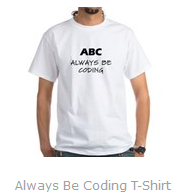Working Remotely Like a Pro - The Voice Quality
The problem with working remotely is kind of obvious, you are remote! This poses a number of problems:
- You aren't in the office.
- You might not have an office for clients to meet at.
Even if you are in an office and working with remote people, you are kind of remote! So these are good tips for you too!
So the obvious solution is the telephone. Now a days the telephone comes in a lot of different formats, the main ones I use are:
- Apple iPhone
- Skype
- GotoMeeting
The important thing to keep in mind is that 99% of your important communication with others will be over voice. This means it's important to have decent speakers and a decent microphone. Video calls aren't going to help unless you and the other person know sign language. You want to make your voice heard clearly!
You want people to understand you, and you will want to understand people. So first some things that cost nothing, or next to nothing to improve your sound quality...
Tips that Cost Nothing
- Find a quiet place. MacDonald's and Starbucks is not a quiet place. There is a lot of background noise.
- Laptop speakers don't cut it usually. I'd say 90% of the people I talk to that are using laptop microphones and speakers, the sound is atrocious. Either the mic is just super condensed or too much gain, or I can hear the laptop fans kicking in and not the other person.
-
In your quiet place, there maybe things that are creating unnecessary noise that drive people crazy. Some of these are fans, fish tanks without enough water in them, traffic noise, TV or radio in the other room.
Try to solve these. Put water in the tank, turn down the fan, make sure it isn't blowing on the microphone. Learn to use mute, treat it like Push to Talk. - If there are echoes, the easiest solution is to add stuff to the room. It's amazing what a chair, or cheap plastic posters frames on the wall can do. Even a sheet hung on a wall can really reduce echoes.
- If you are using a microphone point it away from the speakers.
- Don't put your lips on the microphone. When you adjust the levels, do it from a comfortable distance.
- If you are using a headset be aware of mic placement and breathing noise. If you are getting breathing noise move the mic away and adjust the gain.
- If someone sounds awful, and you can't understand them... Let them know, they might not even know it's a problem! Better yet, help them fix the problem! When communicating all parties need to be heard clearly.
- If you have to cough or sneeze, don't do it right into the microphone!
- When adjusting levels, small and slow works best.
Tips that Cost Money
iPhone
- The headset that comes with the iPhone works great with the iPhone, but plugging it into your computer and using it? The gain on the mic is too low, I have tried to tweak this in the mic settings on the PC to get it to sound better but without much luck.
- Get the AirPods. These are blue tooth wireless headphones with a microphone that work with IOS10 or greater. The sound quality is amazing, and they are very comfortable. They really stick in your ears, that was my biggest fear. I haven't lost them yet. If you have a Mac you can probably use them with the computer. Maybe even with the PC. The range is pretty good, so you don't have to carry the phone with you.
- Get the GotoMeeting App and Skype for your iPhone. This is very useful if you are mobile. The AirPods will also work with these applications.
Laptop or Desktop Computer
-
Most laptop speakers and laptop microphones just won't cut it. They are really bad. Call someone and confirm that you sound OK. Skype has a feature where you make a call, and it will record you and play it back. This is great to see how your setup sounds.
-
To Headset or Not to Headset?
If you are mobile and on a laptop, probably headset. If you are in an open office, probably headset. Look at Plantronics, these are the headsets people use in busy open office call centers. For broadcast or recording most people use Shure. Don't buy the cheapest thing you can find. Read the reviews. If you are talking to someone who sounds great, ask them which headset they are using.
These might be a good choice, Shure PGA31 Performance Headset Condenser Microphone
NOTE: These don't have monitors, so you would need to provide your own monitors. (speaker headphones, maybe the iphone headphones might work ok?) -
Not Headsetting
I hate headsets. If you have a quiet room with a door this is the way to go.
Make sure you have decent speakers. You don't need expensive ones, the ones in your monitor might be ok.
Make sure the room is quiet and you have a door. Cardiod microphones have the odd habit of picking up sound really well. Keep this in mind if you are around other people talking, their conversations might be picked up and broadcast! Watch what you and they say!
There are a lot of microphones out there. I prefer using Shure Microphones. These are expensive but they last forever (I have some that are over 20 years old!) and they still record great!
If you want to use microphones, I would recommend the following to get started:
-
Shure SM57-LC Cardioid Dynamic Microphone
- This is an excellent Microphone. This is very good for public speaking and micing instruments. If you are looking for something that works better for vocal peformances look at the Shure SM58S Vocal Microphone (with On Off Switch)
This one has a switch to turn it on and off. The non switched one is Shure SM58-LC Vocal Microphone, Cardioid
-
You will need an XLR cable to connect the microphone to a unit that plugs into your computer. These are decent cables and have a six foot length which is good for most office applications. AmazonBasics XLR Male to Female Microphone Cable - 6 Feet
-
Finally you are going to need to connect the microphone via the cable to your computer via USB. This requires an adapter. I would recommend this Shure X2U XLR-to-USB Signal Adapter
. The nice thing about this one is the monitor feature and the very low latency in the conversion. You can plug your speaker/monitor directly into the thing and only get that channel. You can also adjust it via dials on the unit. If you are looking for a mixer to handle multiple inputs, Behringer makes some that will take XLR and 1/4" as inputs and output to USB. The latency on some of the units is very low, like this one BEHRINGER XENYX X1622USB
.
-
You will need a wind screen, even if it's not windy. The SM58 has a built in windscreen, the SM57 does not. This will prevent your voice from popping and/or if you brush up against the microphone making a lot of noise. Most of the cheap ones will work, windscreens are kind of universal. However Shure makes a fancy one that can lock onto the microphone and it is Shure A2WS-BLK Black Locking Foam Windscreen for 545 Series, SM57
-
Somewhere to mount the microphone. If you are at a desk your best bet is a boom. NEEWER Adjustable Microphone Suspension Boom Scissor Arm Stand, Compact Mic Stand Made of Durable Steel for Radio Broadcasting Studio, Voice-Over Sound Studio, Stages, and TV Stations
I believe this one comes with the plastic holder for the end for most mics. The Shure microphones will have one in the box. You might be able to get away with a tripod, but if you are sitting at a desk, seriously get a boom.
- Accessories. I saw a lot of package deals on Amazon, that were priced higher then if you just bought the components seperately. The Shure microphones come in a great box to store the thing. They also come with a mic holder you can attach to a boom. They also come with a carrying pouch. And Stickers! So keep that in mind if you are impressed with the accesories in those packages. The microphones generally come with those accessories.
Why am I recommending so many Shure products?
These things are industrial strength, high quality and last forever. If you have a problem, the Shure people are going to help you.
-
Shure SM57-LC Cardioid Dynamic Microphone
Summary
If you are working remotely or working with people that are remote, it's important that your voice is heard. There is a lot you can do for free to improve your voice quality. If you decide to make an investment and some of this may seem expensive, keep in mind $300 is a lot cheaper than a plane ticket. Over a year it will be cheaper than parking. If you have any setup questions, or ideas about working remotely please add some comments!
Stay happy working remotely and make your voice heard CLEARLY!